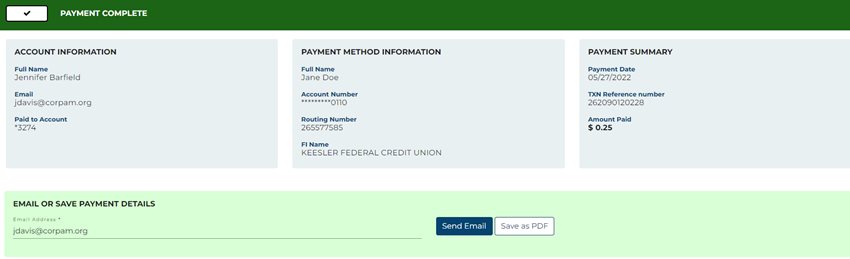Make or Schedule a Loan Payment from another financial institution
Follow the easy steps to make a loan payment or schedule a future or recurring loan payment.
Here is what making a loan payment looks like
Step 1.
Enter your information to log into the application for the first time:
- First name
- Last name
- Last 4 digits of SSN
- Date of birth
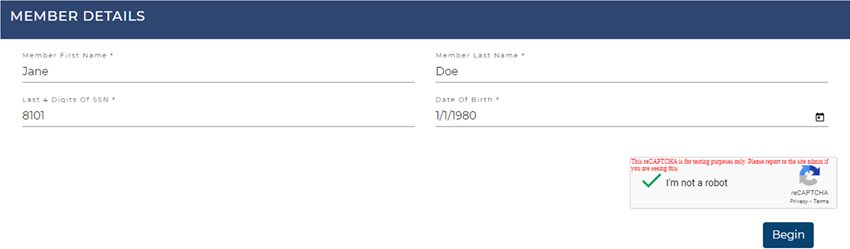 Step 2.
Step 2.
Follow the prompts to receive an OTP (One Time Passcode). This multifactor step is used to verify and secure your account.
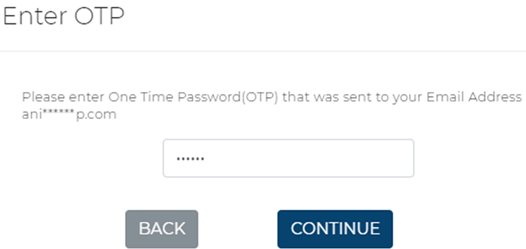
Step 3.
Once logged in, your dashboard will appear. Your loans are displayed here. You can:
- Make a Payment
- View Payment History
- View Scheduled Payments
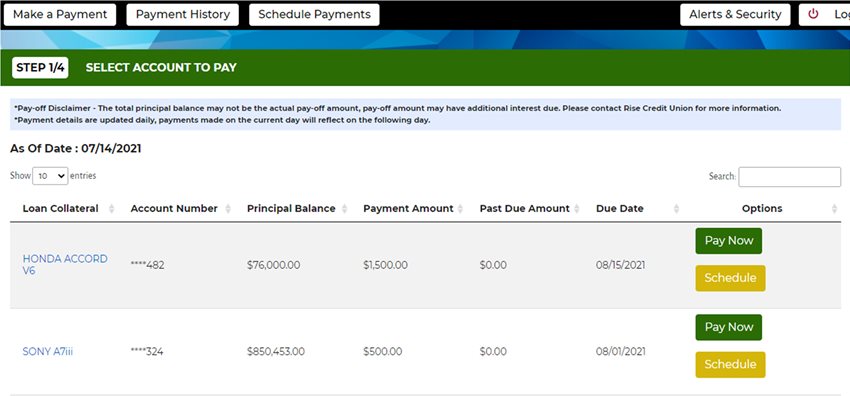
Step 4.
Click Pay Now to make a payment. You'll set up your account transfer. Enter your bank account details. If your bank account details are entered incorrectly, you will receive an error message and your payment will not be accepted. You will need to re-enter all of your information.
Choose which amount you would like to pay
- Amount Due - this is the current amount due on the loan
- Past Due - this is the current overdue amount on the loan
- Custom Amount - the custom amount cannot exceed the amount of the loan
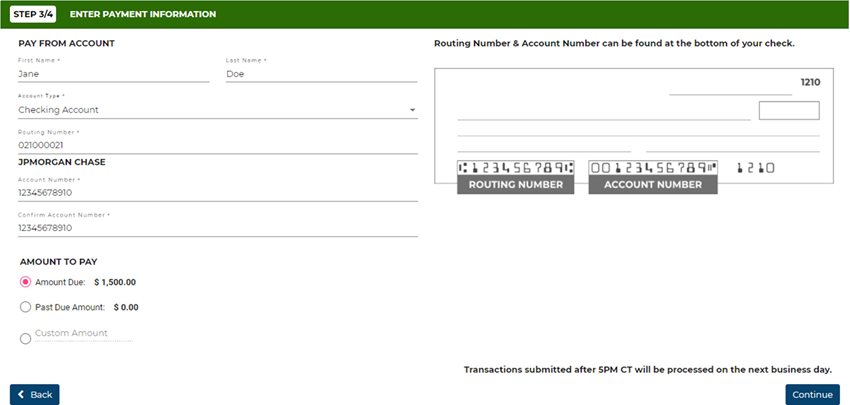
Step 5.
Review your information and Continue. Read the authorization, check the box, and Submit Payment. You will get a Payment Complete when you are done.